Mail Client
Mozilla Thunderbird is a free and open-source, cross-platform email client, news client, RSS, and chat client developed by the Mozilla Foundation. The project strategy was modeled after that of the Mozilla Firefox web browser. It is installed by default on Ubuntu desktop systems.
Extensions
Add-ons and extensions are applications that let you personalize Thunderbird with extra functionality.
Lightning
An integrated calendar for Thunderbird.
https://addons.thunderbird.net/en-US/thunderbird/addon/lightning/
Enigmail
OpenPGP message encryption and authentication.
https://addons.thunderbird.net/en-US/thunderbird/addon/enigmail/
Since version 2.0 Enigmail includes pEp.
First thing after installing Enigmail, is to disable pEp junior mode, since it will create a mess of password-less keys and unreadable encrypted mails.
Open Thunderbird;
Open the Preferences dialog;
Select the Privacy tab;
In the section Enigmail Junion Mode select “Force using S/MIME and Enigmail”
Close
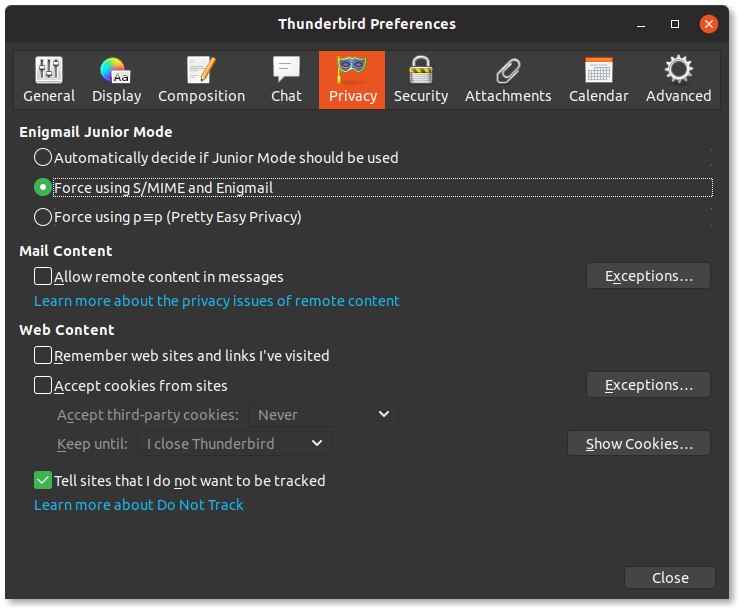
CardBook
A new Thunderbird address book based on the CardDAV and vCard standards.
https://addons.thunderbird.net/en-US/thunderbird/addon/cardbook/
Sieve
This Extension implements the ManageSieve protocol for securely managing Sieve Script on a remote IMAP server.
https://addons.thunderbird.net/en-US/thunderbird/addon/sieve/
Nextcloud for Filelink
“Nextcloud for Filelink” is an Open Source Thunderbird extension which makes it “easy to send large attachments with Thunderbird by uploading them first to a “Nextcloud server and by then inserting the link into the body of your email.
https://addons.thunderbird.net/en-US/thunderbird/addon/nextcloud-filelink/
Display Quota
This extension will display the current status of your IMAP quota in Thunderbird’s status-bar and will warn you when you reach a configurable limit.
https://addons.thunderbird.net/en-US/thunderbird/addon/display-quota/