XCA - X Certificate and key management
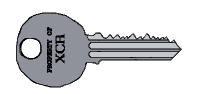
XCA application is intended for creating and managing X.509 certificates, certificate requests, RSA, DSA and EC private keys, Smartcards and CRLs.
Everything that is needed for a CA is implemented. All CAs can sign sub-CAs recursively. These certificate chains are shown clearly.
For an easy company-wide use there are customiseable templates that can be used for certificate or request generation.
All crypto data is stored in an endian-agnostic file format portable across operating systems.
Even if you don’t create and manage your onw CA, this software comes very handy to backup all your personal, client and server keys and certificates.
Installation
XCA can be installed from the Ubuntu Software-Center:
Configuration
Options reference: http://xca.sourceforge.net/xca-12.html.
Open the File menu and select Options.
We set options to match what we have set for Certificates and Keys on the server in our OpenSSL configuration:
Remove all the listed mandatory subject entries, except the commonName.
Set the standard hash alorithm to SHA 256.
Set the allowed string type to PKIX UTF8
Create Templates
Templates allow fast and easy creation of new certificates according to ones needs.
Server Template
Select the Templates tab.
Click the New Template button on the top right.
