Domain Name Resolver
Here is how we handle Domain Name resolving on the desktop.
A little History
There where lots of changes with DNS resolving in Linux and Ubuntu Desktop.
In the beginning there was just a /etc/resolve.conf file pointing to
your LANs or ISP DNS resolvers, either managed by your DHCP client or you
just inserted the lines of your ISPs or Company DNS servers yourself:
# /etc/resolve.conf
nameserver 77.109.128.2
nameserver 213.144.129.20
The more connected and mobile we became, the less this was enough. Connection and network changes need to be managed instantly and automatically for a very wide range of situations:
home-, office- or commute-networks (private car, public transport, car-sharing?)
private or public networks.
secured or unsecured WiFi networks.
free, paid, metered or unmetered data-plans
wired, wireless, mobile, bluetooth connection
This led to a lot of moving parts in the management of network connections and DNS resolving as a integral part of it:
Already in 2006 Network Manager came along to help the Desktop user switching network configurations. Also in this Year, Canonical introduced Upstart as its own alternative to the init.d system which traditionally manages system services.
By 2012 Dnsmasq would be installed as the standard local caching resolver.
By that time, there was already an open war between all these tools, on who gets
to decide whats written into /etc/resolv.conf. Therefore resolvconf
had to be introduced. A tool, to control which tool controls
/etc/resolv.conf. Also IPv6 privacy extensions where turned on by
default.
In 2015 Ubuntu Systemd replaced Canonicals own Upstart, but left DNS resolving still in the hands of Dnsmasq.
In 2017 systemd-resolved replaced Dnsmasq, which up to today (2020) is still used as default local DNS resolver.
None of these worked particularly great, especially if you rely on DNSSEC.
DNS Today
In the wake of Edwards Snowdens global surveillance disclosures in 2013, a lot of effort was made to increase security and privacy on the Internet, which lead to a lot of improvements in the Web, Mail, Instant Messaging and many others. But strange enough not on the service all others rely on: Which is DNS.
But in the last years, DNS security finally got more attention, not on only from a trust persepective (DNSSEC) but also in the view of concerns with privacy and censorship. Which in turn led to the introduction of new technologies like DNS-over-HTTPS, DNS-over-TLS and DNSCrypt.
Unbound and dnssec-trigger
In this document we will setup unbound as local DNS resolver on the Desktop.
Additionally dnssec-trigger will test the upstream resolvers (of your local network, your ISP, mobile provider or coffee-shop) will be tested if they are able handle DNSSEC correctly.
Additionally dnssec-trigger also handles some special cases, like captive portals in public WiFi networks.
If they do, they are used as upstream resolvers. If the don’t, the local unbound daemon will not use them and do all the resolving by itself, bypassing any insecure upstream DNS resovler.
This is done by NetowrkManager calling dnssec-trigger on connection changes, who performs its series of tests to asses the current situation and subsequently writes the relevant options into the unbound configuration files and finally instructing unbound to reload itself with the current settings.
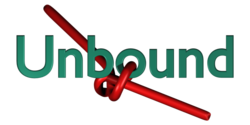
Unbound DNS Resolver
Unbound is a validating, recursive, caching DNS resolver. It is designed to be fast and lean and incorporates modern features based on open standards. Late 2019, Unbound has been rigorously audited, which means that the code base is more resilient than ever.
To help increase online privacy, Unbound supports DNS-over-TLS and DNS-over-HTTPS which allows clients to encrypt their communication. In addition, it supports various modern standards that limit the amount of data exchanged with authoritative servers. These standards do not only improve privacy but also help making the DNS more robust. The most important are Query Name Minimisation, the Aggressive Use of DNSSEC-Validated Cache and support for authority zones, which can be used to load a copy of the root zone.
Unbound Installation
The Unbound server is in the Ubuntu software repository:
$ sudo apt install unbound
Disable Default Resolver
Since we shouldn’t run two different resolvers on the system, we disable the default one:
$ sudo systemctl stop systemd-resolved.service resolvconf.service
$ sudo systemctl disable systemd-resolved.service resolvconf.service
Unbound Configuration
Unbound’s remote control must be enabled, for dnssec-trigger to be able to
control it. Create a file called
/etc/unbound/unbound.conf.d/remote-control.conf with the following
content:
# Remote control config section.
remote-control:
# Enable remote control with unbound-control(8) here.
# set up the keys and certificates with unbound-control-setup.
# Default: no
control-enable: yes
Unbound’s remote control is protected by certificates. To setup the required
key-files call the unbound-control-setup-command after saving and
closing the configuration file and reloading the unbound server:
$ sudo systemctl reload unbound.service
$ sudo undbound-control-setup
DNSSEC-Trigger Daemon
DNSSEC-Trigger is experimental software that enables your computer to use DNSSEC protection for the DNS traffic.
DNSSEC-Trigger relies on the Unbound DNS resolver running locally on your system, which performs DNSSEC validation. It reconfigures Unbound in such a way that it will signal it to to use the DHCP obtained forwarders if possible, fallback to doing its own AUTH queries if that fails, and if that fails it will prompt the user with the option to go with insecure DNS only. The software is open source and uses the BSD license.
DNSSEC-Trigger Installation
The DNSSEC-Trigger is in the Ubuntu software repository:
$ sudo apt install dnssec-trigger
DNSSEC-Trigger Configuration
DNSSEC-Trigger uses two configuration files in the /etc/dnssec-trigger/
directory.
The file dnssec-trigger.conf controls how dnssec-trigger dameon is
working. Documentation is found on the
dnssec-trigger.conf(8)
man page and in the comments inside the configuration file.
The file dnssec.conf controls the dnssec-trigger-script. The script
is called when after changes of network connectoins have been detected and
re-configures your unbound DNS resolver. There is no man page for this
configuration file, but the comments inside it file describe all the options.
Intitial Setup
Call dnssec-trigger-control-setup to setup keys and certificates for
dnssec-trigger to securely interact with the unbound daemon and restart the
service after that:
$ sudo dnssec-trigger-control-setup
$ sudo systemctl restart dnssec-triggerd.service
Network Manager Configuration
This is how we create a perfect harmony between Network Manager, dnssec-trigger and unbound.
Tell network manager not to bother with systemd-resolved by creating the
file /etc/NetworkManager/conf.d/no-systemd-resolved.conf:
[main]
systemd-resolved=false
By creating the file /etc/NetworkManager/conf.d/unbound-dns.conf we tell
network manager that unbound and dnssec-trigger will be taking care of
things and not to interfere:
# Configuration file for NetworkManager.
# See "man 5 NetworkManager.conf" for details.
[main]
# NetworkManager will talk to unbound and dnssec-triggerd, using "Conditional
# Forwarding" with DNSSEC support.
dns=unbound
# NetworkManager should not touch /etc/resolv.conf, as it will be managed by
# the dnssec-trigger daemon.
rc-manager=unmanaged
Restart the Network Manager service, after saving and closing the configuration file:
$ sudo systemctl restart NetworkManager.service