OpenPGP Applications and Tools
Gnome OpenPGP Applet
Every now and then, you will come across a block of text similar to the following:
-----BEGIN PGP MESSAGE-----
hQEMA/CNm90TCGETAQgAub1J8bUA4GOFfFYzipEMIlFORuyqYQaDOwVHJGImwrnw
jCzFQYs3yBgVocHoNRPu1T+UZANyfOs+iX1iOCdFy8vhKBvm2lkLGDH1gdtxB/AY
F8DknG9cenolBbdvtffm3u2b20uOvRZOjRjQybzUNiSBFQ4/xsKfH6Da9IEDUe0D
Qgo8dkG9ysolSNWdr/ryHL4jQJ2rVaQaqBWaeL4rStljhUftS5uVy9PsehmyNLwb
R5Daz+fCcofXwQ0aCIlJsM4iOtDLugHMOQcunPngESxp2xWcl7oxnOlvtFtQG8CO
gHmjjsTUp+eq/49cz2o1GiGuuOdA83xy9umgtMlmAskqlQUEGZwuq01uHm+YnPEZ
CvzT/Vyl7EjK6QusrNtw+jLDlinPsMnVS5jx
=aCps
-----END PGP MESSAGE-----
Somehow people think, pasting encrypted messages or public keys on websites is a good idea. Its not, as any potential reader will have to copy the whole text to a file, save that file, decrypt it, and only then will be able to decide if the content was really worth all the trouble.
The OpenPGP Applet takes at least some pain out of this, by allowing you to work directly with your clipboard, without the need of creating a file.
The applet was introduced and available exclusively on the Tails Live Linux distribution, but has since made available to other Gnome Desktop environments.
With the OpenPGP Applet you can:
Encrypt any text in your clipboard with a passphrase;
Encrypt and sign any text in your clipboard to an OpenPGP public key;
Decrypt and verify any text in your clipboard.
The OpenPGP Applet page in the Tails Wiki has all the details.
Install openpgp-applet from the Ubuntu Software Center …

… or with the command-line:
$ sudo apt install openpgp-applet
Seahorse Nautilus Extension
Seahorse, sometimes also called “Secretes and Keys” is the name of the Gnome Desktop application that provides a graphical user interface for the user to manage his secrets inside the Gnome-Keyring.
The “Nautilus extension for Seahorse integration” allows encryption and decryption of OpenPGP files using GnuPG right from the Nautilus file-manager.
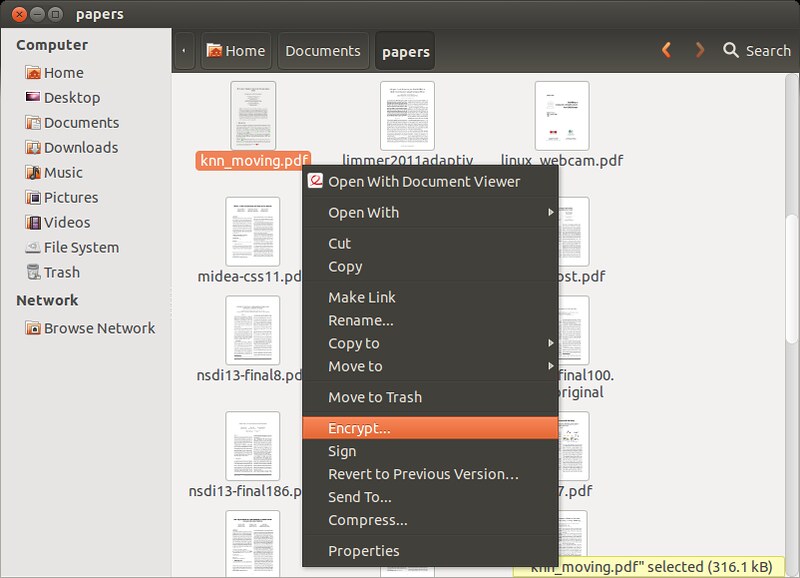
Install seahorse-nautilus from the Ubuntu Software Center …

… or with the command-line:
$ sudo apt install seahorse-nautilus
Signing GIT Operations
In Version Control you find a description to set up git for signing and verifying various operations.