Backup
This is how to setup a backup client on a server. For a how-to to backup your personal desktop computer or notebook see desktop backup.
Borg

BorgBackup (short: Borg) is a deduplicating backup program. Optionally, it supports compression and authenticated encryption.
The main goal of Borg is to provide an efficient and secure way to backup data. The data deduplication technique used makes Borg suitable for daily backups since only changes are stored. The authenticated encryption technique makes it suitable for backups to not fully trusted targets.
Borgmatic
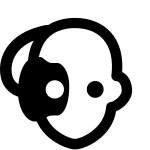
borgmatic is a simple, configuration-driven frontend to automate borg backup on servers and workstations. Protect your files with client-side encryption. Backup your databases too. Monitor it all with integrated third-party services.
Considerations
Backup Storage Destinations
Backup data is stored on two different storage servers. One is on the local network and another one on at a remote location.
The local backup can be used to restore data that has been lost on the server (e.g. user error, server storage issues). The remote location backup is kept in case the local backup storage is unavailable to, in case of fire or theft.
The Borg developers recommend to use distinct backup tasks for each destination, as opposed to just copy the backed up data from one destination to the other.
In this document the storage servers will be called as local-nas.example.net and remote-nas.example.net.
Files and Directories
The following :
/etc- System configuration
/home- Users home directories
/root- Systemd administrators home directory
/usr/local- Locally installed software and scripts
/var- Data
All MariaDB (MySQL) Databases.
A list of installed packages and software.
Excluded Files and Directories
The following files and directories are excluded from backups:
**/.aMule
**/.beagle
**/.cache
**/Trash
**/.thumbnails
**/.Trash
**/downloads
**/Downloads
**/gtk-gnutella-downloads
**/cache
/var/lib/bitcoind
/var/lib/deluge/downloads
/var/lib/lxcfs
/var/lib/mysql
/var/lib/sks
/var/lib/sks*
/var/lib/transmission-daemon
/var/www/mirrors
/var/lib/clamav
MariaDB Database Backups
For database servers like MariaDB, its not possible to just copy the files out of the data directory of the database sever.
MariaDB physical backups are created in the /var/backups/mariadb/
directory, as described in Database Backup.
So here we make sure that the /var/backups/mariadb/ directory is
included and the /var/lib/mysql/ directory is excluded in our
Borgmatic configuration.
We then let borgmatic run a mariabackup full backup as pre-backup task, and let it empty the directory afterwards.
Installed Packages
aptsoftware package sources.List of installed packages.
List of
pipinstalled Python packages.
Scheduling
Backups are made every six hours (four times a day).
Scheduling is done by systemd-timers, which has more flexiblity then classic cron-jobs.
Retention
For how long is are backup archives stored?
All backups of the last 24 hours
Last backup of the day for 7 days
Last backup of the week for 4 weeks
Last backup of the month for 6 months
Last backup of the year for 2 years
Encryption
Backup data is client-side encrypted and uses two-factor authentication.
This ensures that …
Backup data can be moved and stored anywhere (i.e on untrusted cloud storage);
In order to access the backup data, a user must know the password AND needs to have the key-file in his possession;
On modern 64-bit CPUs BLAKE2b-256 is recommended over SHA-256.
To create a safe password for the encryption key:
$ xkcdpass -n7
rasping voucher murkiness cosigner tricking armful suitor
Prerequisites
Its assumed a working Borg Backup Server has been prepared to receive the backup data.
The server is setup to send out mails on its own.