Instant Messaging
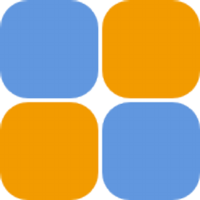
Prosody IM is a lightweight and relatively easy to use XMPP instant messaging server.
Topology
XMPP server domain: example.net
XMPP virtual domain: example.org
Prerequisites
IP Addresses
Note
In this document we use example IP addresses. Note that none of these will work in real situations.
Add dedicated IPv4 and IPv6 addresses for XMPP on the server:
$ sudo ip addr add 192.0.2.35/24 dev eth0
$ sudo ip addr add 2001:db8::35/64 dev eth0
Also add them to the file /etc/network/interfaces to make them
persistent across system restarts:
# xmpp.example.net
iface eth0 inet static
address 192.0.2.35/24
iface eth0 inet6 static
address 2001:db8::35/64
See Network.
Firewall Rules
The XMPP daemons listen on TCP ports 5000, 5222, 5269 and 5281 for incoming connections.
To support legacy SSL connections (aka direct TLS, without STARTTLS) we define an additional TCP port for every virtual domain. This allows us to use the dedicated certificate for SSL too.
We also assume your web-server is already reachable and accepting connections on TCP ports 80 and 443, as we will use it as reverse-proxy for a number of HTTP services on your XMPP server.
IPv4 NAT port forwarding:
Protocol |
Port No. |
Forward To |
Description |
|---|---|---|---|
TCP |
80 |
HTTP reverse proxy |
|
TCP |
443 |
HTTPS reverse proxy |
|
TCP |
5000 |
XMPP file transfers proxy |
|
TCP |
5222 |
XMPP STARTTLS client connections |
|
TCP |
5223 |
example.net XMPP SSL connection |
|
TCP |
5224 |
example.org XMPP SSL connection |
|
TCP |
5269 |
XMPP STARTTLS server connections |
|
TCP |
5281 |
XMPP BOSH client/server connections |
Allowed IPv6 connections:
Protocol |
Port No. |
Destination |
Description |
|---|---|---|---|
TCP |
80 |
HTTP reverse proxy |
|
TCP |
443 |
HTTPS reverse proxy |
|
TCP |
5000 |
XMPP file transfers proxy |
|
TCP |
5222 |
XMPP client connections |
|
TCP |
5223 |
example.net XMPP SSL connection |
|
TCP |
5224 |
example.org XMPP SSL connection |
|
TCP |
5269 |
XMPP server connections |
|
TCP |
5281 |
XMPP BOSH client connections |
XMPP Server DNS Records
Assuming our XMPP server is example.net.
Host Records
The following public DNS host (A and AAAA) records are needed:
IPv4 host record (A) for xmpp.example.net pointing to your (dynamic) public IP address.
IPv6 host record (AAAA) for xmpp.example.net pointing to the dedicated IPv6 address.
Name |
Type |
TTL |
IP Address |
|---|---|---|---|
xmpp |
A |
300 |
|
xmpp |
AAAA |
3600 |
Reverse pointer records are not required but recommended.
Additional services (or components, as they are frequently called) like “conference” below, should be added as sub-domain records. This is needed for XMPP users outside of your domain to be able to use these services:
Name |
Type |
TTL |
IP Address |
|---|---|---|---|
conference |
A |
300 |
|
conference |
AAAA |
3600 |
|
proxy |
A |
300 |
|
proxy |
AAAA |
3600 |
|
upload |
A |
300 |
|
upload |
AAAA |
3600 |
Service Records
To inform clients and other domains servers, how to connect to our domain, the following service records (SRV) are added:
Name |
Type |
TTL |
Priority |
Weight |
Port |
Host |
|---|---|---|---|---|---|---|
_xmpp-client._tcp |
SRV |
3600 |
10 |
10 |
5222 |
xmpp.example.net |
_xmpps-client._tcp |
SRV |
3600 |
10 |
10 |
5223 |
xmpp.example.net |
_xmpp-server._tcp |
SRV |
3600 |
10 |
10 |
5269 |
xmpp.example.net |
_xmpp-server._tcp.conference |
SRV |
3600 |
10 |
10 |
5269 |
xmpp.example.net |
Note: The target of a SRV record MUST point to an existing A or AAAA record, it cannot point to a numeric IP address or a CNAME record.
Services (components) on sub-domains usually only use server-to-server records.
Text Records
With text records you can inform clients about alternative or non-standard connection method:
Name |
Type |
TTL |
Content |
|---|---|---|---|
_xmppconnect |
TXT |
3600 |
_xmpp-client-xbosh=https://xmpp.example.net:443/http-bind |
DANE TLSA Records
TLSA (DANE) records allows connecting clients and servers to verify the TLS certificates of our server independently of any third-party CA.
Note: TLSA records for XMPP should identify the hosted virtual domain name, not the host-name which clients and servers will connect to.
Name |
Type |
TTL |
Usage |
Selector |
Match |
Hash |
|---|---|---|---|---|---|---|
_5222._tcp. |
TLSA |
3600 |
3 |
1 |
1 |
f8df4b2e………76a2a0e5 |
_5223._tcp. |
TLSA |
3600 |
3 |
1 |
1 |
f8df4b2e………76a2a0e5 |
_5269._tcp. |
TLSA |
3600 |
3 |
1 |
1 |
f8df4b2e………76a2a0e5 |
_5269._tcp.xmpp |
TLSA |
3600 |
3 |
1 |
1 |
f8df4b2e………76a2a0e5 |
_5269._tcp.conference |
TLSA |
3600 |
3 |
1 |
1 |
f8df4b2e………76a2a0e5 |
_5281._tcp. |
TLSA |
3600 |
3 |
1 |
1 |
f8df4b2e………76a2a0e5 |
_5281._tcp.conference |
TLSA |
3600 |
3 |
1 |
1 |
f8df4b2e………76a2a0e5 |
XMPP Virtual Domain DNS Records
Assuming our XMPP virtual domain example.org is hosted by the server xmpp.example.net.
Host Records
The virtual example.org domain doesn’t need any host records, as all connections will be directed to the server xmpp.example.net outside of the example.org domain.
Service Records
The service records of the virtual domain example.org are virtually identical to the ones we already created for the hosting server example.net.
The only difference is that the _xmpps-client._tcp SRV record points to this virtual domains dedicated SSL port 5224.
Name |
Type |
TTL |
Priority |
Weight |
Port |
Host |
|---|---|---|---|---|---|---|
_xmpp-client._tcp |
SRV |
3600 |
10 |
10 |
5222 |
xmpp.example.net |
_xmpps-client._tcp |
SRV |
3600 |
10 |
10 |
5224 |
xmpp.example.net |
_xmpp-server._tcp |
SRV |
3600 |
10 |
10 |
5269 |
xmpp.example.net |
_xmpp-server._tcp.conference |
SRV |
3600 |
10 |
10 |
5269 |
xmpp.example.net |
Note: The target of a SRV record MUST point to an existing A or AAAA record, it cannot point to a numeric IP address or a CNAME record.
Services (components) on sub-domains usually only use server-to-server records.
Text Records
Same here. Same record as in the hosting servers domain:
Name |
Type |
TTL |
Content |
|---|---|---|---|
_xmppconnect |
TXT |
3600 |
_xmpp-client-xbosh=https://xmpp.example.net:443/http-bind |
DANE TLSA Records
In the server configuration, the virtual domain example.org will get its own set of TLS certificate and private key. Therefore the TLSA records are not the same as in the hosting servers example.net domain.
Name |
Type |
TTL |
Usage |
Selector |
Match |
Hash |
|---|---|---|---|---|---|---|
_5222._tcp. |
TLSA |
3600 |
3 |
1 |
1 |
76a2a0e5………f8df4b2e |
_5224._tcp. |
TLSA |
3600 |
3 |
1 |
1 |
76a2a0e5………f8df4b2e |
_5269._tcp. |
TLSA |
3600 |
3 |
1 |
1 |
76a2a0e5………f8df4b2e |
_5269._tcp.xmpp |
TLSA |
3600 |
3 |
1 |
1 |
76a2a0e5………f8df4b2e |
_5269._tcp.conference |
TLSA |
3600 |
3 |
1 |
1 |
76a2a0e5………f8df4b2e |
_5281._tcp. |
TLSA |
3600 |
3 |
1 |
1 |
76a2a0e5………f8df4b2e |
_5281._tcp.conference |
TLSA |
3600 |
3 |
1 |
1 |
76a2a0e5………f8df4b2e |
See this step-by-step example where a XMPP server needs to connect to the example.org domain XMPP server:
The initiating server looks up the service record for XMPP server-to-server connections in the DNS:
Question: |
SRV _xmpp-server._tcp.example.org |
DNSSEC trusted answer: |
10 10 5269 xmpp.example.com |
The initiating server connects to xmpp.example.com on TCP port 5269 and starts a TLS session with the target server by requesting a connection to the example.org domain.
The server xmpp.example.com will present a x.509 certificate which is valid for the DNS host-name example.org.
The initiating server will look up the TLSA records for this server in DNS:
Question: |
TLSA _5269._tcp.exmple.org |
DNSSEC trusted answer: |
3 1 1 76A2A0E5………F8DF4B2E |
The long string of garbage at the end being the hash of a public-key.
He compares the hash(es) found in DNS with the public-key of the presented certificate, and if a match is found, the certificate and therefore the connection is verified and can be trusted.
Because:
The delegation of example.org to the 3rd-party example.com server (in another domain) can be trusted as it is secured by DNSSEC.
The presented certificate by that 3rd-party server can be verified with information obtained in trusted DNS records from original domains DNS (DANE).
See the DANE + XMPP Presentation of IETF 84, Vancouver
TLS Certificate and Key
Software Package Repository
Ubuntu 14.04 ‘Trusty Thar’ has currently included Prosody 0.9.1 in its package repository.
The latest version as of May 2014 is 0.9.4. Notable improvements for security and encryption where introduced in version 0.9.2.
Therefore using the projects own package repository is recommended.
Add these software repositories to the systems package list:
$ sudo -s
echo "deb http://packages.prosody.im/debian `lsb_release -sc` main" \
> /etc/apt/sources.list.d/prosody.org-main.list
$ echo "deb-src http://packages.prosody.im/debian `lsb_release -sc` main" \
>> /etc/apt/sources.list.d/prosody.org-main.list
$ exit
All software packages released by the project are signed with its own GPG key.
Add the signing key to the systems trusted keyring:
$ wget -O - https://prosody.im/files/prosody-debian-packages.key | sudo apt-key add -
Update the systems packages list:
$ sudo apt-get update
Installation
LuaExpat
Unfortunately there is one outdated LUA library in the Ubuntu package repository which we need to get from another source: LuaExpat.
We use LuaRocks, the package manager for Lua modules, to help us with download and installation of LuaExpat.
So first we have to install LuaRocks. LuaRocks is also available from the Ubuntu package repository, but outdated as well.
So here is how we download and install LuaRocks from its sources:
$ sudo apt-get update
$ sudo apt-get install build-essential liblua5.1-0-dev libreadline-dev
$ cd /usr/local/src/
$ wget https://keplerproject.github.io/luarocks/releases/luarocks-2.2.2.tar.gz
$ tar -xzf luarocks-2.2.2.tar.gz
$ cd luarocks-2.2.2
$ ./configure
$ make build
$ sudo make install bootstrap
Now we can install the LuaExpat package using Luarocks:
$ sudo luarocks install luaexpat
LuaBitop
Another Lua library we install separately is the Lua bitop fast bit manipulation library. It will be needed by the community-module http_upload added later, therefore the prosody package installation does not know we need it, and won’t install it automatically:
$ sudo apt-get install lua-bitop
Prosody Installation
Finally we install the Prosody package:
$ sudo apt-get install prosody
After installation we have on our server:
The user and group prosody which will run the server;
The group ssl-cert, with the user prosody added as member;
The directory
/etc/ssl/privateand the key-file/etc/ssl/private/ssl-cert-snakeoil.keyhave its group ownership changed to ssl-cert and group read access-rights added;A directory structure for configuration files in
/etc/prosody;A system service prosody is created and started;
Third-party server modules
A community repository of modules exists at the prosody-modules project.
The easiest way to fetch and install these is currently via Mercurial ( hg ). Once you have it installed, simply run:
$ sudo mkdir /usr/local/lib/prosody
$ hg clone https://hg.prosody.im/prosody-modules/ /usr/local/lib/prosody/modules
Since this are mostly under heavy development, you need to update them from time to time:
$ cd /usr/local/lib/prosody/modules
$ sudo hg pull --update
$ sudo prosodyctl restart
Web Template
A bootstrap theme for the user registration website:
$ sudo mkdir -p /usr/local/lib/prosody/register-templates
$ cd /usr/local/lib/prosody/register-templates/
$ sudo git clone https://github.com/beli3ver/Prosody-Web-Registration-Theme
Configuration
See Configuring Prosody on the Prosody website.
All configuration files are in the /etc/prosody directory.
Main Configuration File
IP Addresses
---------- Server-wide settings ----------
-- Settings in this section apply to the whole server and are the default settings
-- for any virtual hosts
-- Listen on dedicated IP address of xmpp.example.net only
interfaces = { "192.0.2.35", "2001:db8::35" }
Additional Modules
-- These paths are searched in the order specified, and before the default path
plugin_paths = { "/usr/local/lib/prosody/modules" }
-- Community modules
-- https://modules.prosody.im/
"blocking"; -- XEP-0191: Allows the client to manage a simple list of blocked JIDs, requires "privacy" module
"smacks"; -- XEP-0198: Reliability and fast reconnects for XMPP
"carbons"; -- XEP-0280: Message Carbons, allows users to maintain a shared and synchronized view of all conversations across all their online clients and devices.
"mam"; -- XEP-0313: Message Archive Management.
"csi"; -- XEP-0352: Client State Indication
"throttle_presence"; -- Cut down on presence traffic when clients indicate they are inactive (using the CSI protocol).
"register_web"; -- A web interface to register user accounts.
};
Registration Website Template
Change the layout of the ugly mod_register_web plug-in from Prosody:
register_web_template = "/usr/local/lib/prosody/register-templates/Prosody-Web-Registration-Theme";
Administrators
-- This is a (by default, empty) list of accounts that are admins
-- for the server. Note that you must create the accounts separately
-- (see http://prosody.im/doc/creating_accounts for info)
-- Example: admins = { "user1@example.net", "user2@example.net" }
admins = { "admin@example.net" }
Certificate and Key
Prosody must be able to read the protected key file:
$ sudo chgrp ssl-cert /etc/ssl/private/example.net.key.pem
Certificate and private key for TLS authentication and encryption and enforce our selected Cipher Suite Selection:
-- SSL/TLS-related settings.
ssl = {
options = {
"no_sslv2",
"no_sslv3",
"no_ticket",
"no_compression",
"cipher_server_preference",
"single_dh_use",
"single_ecdh_use"
};
ciphers = "kEDH+aRSA+AES128:kEECDH+aRSA+AES128:+SSLv3";
dhparam = "/etc/ssl/dhparams/dh_4096.pem";
key = "/etc/ssl/certs/example.net.key.pem";
certificate = "/etc/ssl/certs/example.net.cert.pem";
}
-- TLS Client Encrpytion
-- Force clients to use encrypted connections? This option will
-- prevent clients from authenticating unless they are using encryption.
Force clients to use TLS encrypted connections:
}
-- TLS Client Encrpytion
-- Force clients to use encrypted connections? This option will
-- prevent clients from authenticating unless they are using encryption.
c2s_require_encryption = true
Virtual Host
Create a new virtual host configuration file
/etc/prosody/conf.d/example.net.cfg.lua:
--
-- Prosody XMPP virtual host example.net
--
VirtualHost "example.net"
-- Assign this host a certificate for TLS, otherwise it would use the one
-- set in the global section (if any).
ssl = {
key = "/etc/ssl/private/example.net.key.pem";
certificate = "/etc/ssl/certs/example.net.chained.cert.pem";
}
--
-- Components
--- Set up a MUC (multi-user chat) room server on conference.urown.net:
--- Also needs SRV record in DNS pointing to the XMMP server host and port.
Component "conference.example.net" "muc"
-- Set up a SOCKS5 bytestream proxy for server-proxied file transfers:
--- Also needs host record (A and AAAA) the XMMP IP address.
Component "proxy.example.net" "proxy65"
modules_enabled = {
"http_upload";
}
Prosody Onions-Map
mod_onions is a Prosody Plugin to interconnect XMPP servers trough Tor by mapping tor hidden service addresses to XMPP server names.
The map file is maintained on GitHub
To install the map file:
$ cd /usr/local/lib/prosody
$ sudo sudo git clone https://github.com/nickcalyx/xmpp-onion-map.git
To make prosody use the map file, reference it in the main configuration file
/etc/prosody/prosody.cfg.lua as follows:
-- Override the address used to connect to a given host with the address of
-- a hidden service.
Include "/usr/local/lib/prosody/xmpp-onion-map/onions-map.lua"
To update the map file periodically and reload the module:
$ cd /usr/local/lib/prosody
$ sudo git remote update
$ sudo git pull
$ sudo prosodyctl restart
$ telnet localhost 5582
Trying ::1...
Connected to localhost.
Escape character is '^]'.
| ____ \ / _
| _ \ _ __ ___ ___ _-_ __| |_ _
| |_) | '__/ _ \/ __|/ _ \ / _` | | | |
| __/| | | (_) \__ \ |_| | (_| | |_| |
|_| |_| \___/|___/\___/ \__,_|\__, |
A study in simplicity |___/
| Welcome to the Prosody administration console. For a list of commands, type: help
| You may find more help on using this console in our online documentation at
| http://prosody.im/doc/console
module:reload("onions")
| Reloaded on example.net
| Reloaded on example.net
| Reloaded on localhost
| OK: Module reloaded on 3 hosts
Configuration Syntax Check
To test if the LUA interpreter can understand your configuration files:
$ sudo luac -p /etc/prosody/prosody.cfg.lua
If there is no output there are no syntax errors. Otherwise filename and line-number are shown along with a error message.
Test if Prosody finds your configuration reasonable:
$ sudo prosodyctl check
Restart Server
$ sudo systemctl restart prosody.service
Add Users
See Creating Accounts on the Prosody website.
$ sudo prosodyctl adduser <username>@example.net
Enter new password: ********
Retype new password: ********
Monitoring
Todo
Write how to log and monitor.
On-Line Test
At the IM Observatory website users and server administrators can inspect the security of their XMPP servers.
The people behind the Android XMPP client conversations set up the XMPP Compliance Tester website.
The site will check your XMPP server installation for compliance with the most important XMPP extensions as of 2018. See XEP-0387 XMPP Compliance Suites 2018.
Any problems found are supplemented with hints tailored for your server software and version. They might also tell you which modules are available to achieve a better score.
Backup Considerations
Todo
Write which data to backup for Prosody with ninjabackup.