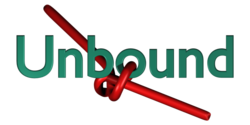
DNS Resolver
Unbound is a validating, recursive, and caching DNS server software product from NLnet Labs, VeriSign Inc., Nominet, and Kirei. It is distributed free of charge in open source form under the BSD license.
Unbound is designed as a set of modular components that incorporate modern features, such as enhanced security (DNSSEC) validation, Internet Protocol Version 6 (IPv6), and a client resolver application programming interface library as an integral part of the architecture. Originally written for POSIX- compatible Unix-like operating system, it runs on FreeBSD, OpenBSD, NetBSD, OS X, and Linux, as well as Microsoft Windows.
Software Installation
The unbound server is available from the Ubuntu software repository:
$ sudo apt install unbound
Prerequisites
Server IP Address
Add IPv4 and IPv4 addresses to the server for the unbound daemon to listen to:
$ sudo ip addr add 2001:db8::43/64 dev eth0
$ sudo ip addr add 192.0.2.43/24 dev eth0
Make them persistent across reboots by adding them to the
/etc/network/interfaces configuration file:
...
# ns1.home.example.net
iface eth0 inet6 static
address 2001:db8::43/64
iface eth0 inet static
address 192.0.2.43/24
Configure the unbound daemon to listen on those IP addresses by adding the
following lines to /etc/unbound/unbound.conf:
interface: 192.0.2.43
interface: 2001:db8::43
Disable Default Resolvers
There might be a local resolver running already.
If there is already a local or remote resolving name server in active use, its
address is found in the file /etc/resolv.conf or by issuing the
following command:
$ nslookup example.com | grep Server
Ubuntu Server 18.04
In Ubunutu Bionic systemd-resolved is installed and active by default. To deactivate it:
$ sudo systemctl stop systemd-resolved
$ sudo systemctl disable systemd-resolved
You can also tell systemd-networkd your nameserver preferencs. Edit the file
/etc/systemd/network/bond0.network:
1# home.example.net IPv4 Network
2Address=192.0.2.10/24
3Gateway=192.0.2.1
4DNS=192.0.2.43
5NTP=192.0.2.1
6
7# home.example.net IPv6 Network
8Address=2001:db8::10/64
9IPv6PrivacyExtensions=true
10IPv6AcceptRouterAdvertisements=true
11DNS=2001:db8::43
12NTP=2001:db8::1
13
14# ns1.home.example.net
15Address=192.0.2.43/24
16Address=2001:db8::43/64
Ubuntu Server 16.04
In Ubuntu Xenial /etc/resolv.conf is controlled by resolvconf an can
not be edited manually. You can de-install resolvconf and remove any
remaining symbolic link as follows:
$ sudo apt remove resolvconf
$ sudo rm /etc/resolv.conf
After re-create it as follows after that:
$ echo "nameserver 2001:db8::43" | sudo tee -a /etc/resolv.conf
$ echo "nameserver 192.0.2.43" | sudo tee -a /etc/resolv.conf
$ echo "options edns0 trust-ad" | sudo tee -a /etc/resolv.conf
To let the system manage it for you, you can add the following lines to the file
/etc/network/interfaces:
1auto bond0
2
3iface bond0 inet static
4 address 192.0.2.10/24
5 gateway 192.0.2.1
6 dns-nameserver 192.0.2.43
7
8iface bond0 inet6 static
9 address 2001:db8::10/64
10 dns-nameserver 2001:db8::43
11
12iface bond0 inet static
13 address 192.0.2.43/24
14
15iface bond0 inet static
16 address 2001:db8::43/64
Time Servers
Sometimes a chicken and egg problem occurs with DNSSEC. Cryptographic operations need accurate time. But most systems have default time servers set something like “pool.ntp.org” or “ntp.ubuntu.com”. Thus the clock needs first to be set before DNSSEC works, but for the clock to be set, a time server address needs to be resolved …
To be on the safe side, set numerical IPs as timeservers. In the file
/etc/systemd/network/bond0.network:
1# home.example.net IPv4 Network
2Address=192.0.2.10/24
3Gateway=192.0.2.1
4DNS=192.0.2.43
5NTP=192.0.2.1
6
7# home.example.net IPv6 Network
8Address=2001:db8::10/64
9IPv6PrivacyExtensions=true
10IPv6AcceptRouterAdvertisements=true
11DNS=2001:db8::43
12NTP=2001:db8::1
13
14# ns1.home.example.net
15Address=192.0.2.43/24
16Address=2001:db8::43/64
Configuration
The installed configuration file is very minimal.
A more extensive example configuration file is found at /usr/doc/share/unbound/examples/unbound.conf.
Internet Root DNS severs
To bootstrap a DNS resolver, the IP addresses of the Internet root DNS servers are needed.
The official ICANN controlled DNS root servers are published on the FTP server FTP.INTERNIC.NET.
To download the ICANN root servers cache:
$ sudo wget -O /var/lib/unbound/ICANN.cache ftp://FTP.INTERNIC.NET/domain/named.cache
But here is a alternative. The Open Root Server Network (ORSN) aims to provide the same service but with less governemental control.
To download the ORSN root servers cache:
$ sudo wget -O /var/lib/unbound/ORSN.cache http://www.orsn.org/roothint/root-hint.txt
ICANN Trusted Anchors
See also Howto enable DNSSEC in the unbound documentation.
To validate the answers to our DNS queries, we need the ICANN root public key.
Unbound provides a tool to automate the task of downloading and installing the public key:
It provides built-in default contents for the root anchor and root update certificate files;
It tests if the root anchor file works;
If not, it tests if an update is possible;
It attempts to update the root anchor using the root update certificate;
It performs a HTTPS fetch of
root-anchors.xmland checks the results;If all checks are successful, it updates the root anchor file. Otherwise the root anchor file is unchanged.
It performs RFC 5011 tracking if DNSSEC information available.
During runtime, all this is done automatically by the service. But to make the server start with a valid and current root anchor file, the tool should be run, before every start of the unbound service.
For the tool to work, unbound needs write access to its configuration files and directories:
$ sudo chown -R unbound /etc/unbound
$ sudo -u unbound unbound-anchor -v
$ sudo wget -O /etc/unbound/dlv.isc.org.key http://ftp.isc.org/www/dlv/dlv.isc.org.key
Check Configuration
Check unbound configuration with following command:
$ sudo unbound-checkconf /etc/unbound/unbound.conf
Service
$ sudo service unbound start